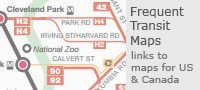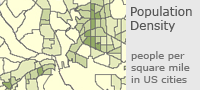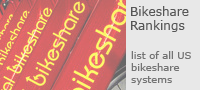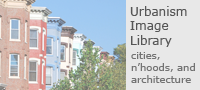Update: More tips & tricks are now listed at the bottom of this post! – 3.8.2014, 12:45 pm
Mini Metro is a fun browser game that simulates a transit network.
Stations representing different types of destinations pop up, and you have to connect them with metro lines that take passengers where they want to go.
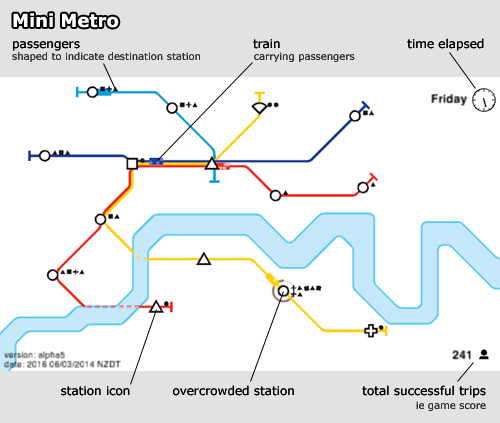
Screencap of the game, with components labeled.
The game starts off easy. You get one square station icon, one triangle, and one circle. Connect them with a single transit line and you’re all set.
But after a few moments more stations start to pop up. You have a limited number of metro lines to work with, and each line only gets one train. So the more stations appear, the longer it takes for a train to traverse the line, and the more passengers build up.
Ideally you want each transit line to cross at least one of every station type, to minimize transfers, but that soon becomes impossible when different types of stations begin to appear, like crosses and gemstones.
The game ends when too many waiting passengers build up at a station. The highest score I’ve gotten is about 500, but most of my games end in the 300s or 400s.
I’ve noticed certain types of stations seem to represent certain types of land uses.
Squares are employment centers, like downtowns. You start off with only one square, and you have to get quite deep into the game before a 2nd appears.
Circles are the most common station type, so they probably represent residential areas.
Triangles are the 2nd most common. I think of them as shopping areas, but they could be schools or parks.
Other symbols are rare, usually only appear once, and represent specialty land uses. I think of them as hospitals, airports, or universities.
How high can you score?
- A hub and spoke layout works great in the early game, but once your score reaches about 350 you need to start moving to more of a grid.
- 6 stations is about the maximum any one line can accommodate before it gets overcrowded.
- You can pause the game by clicking on the clock.
- At key points in the game, pause the game to delete-and-redraw entire lines, along more efficient routes. Key points are typically when you add your 5th line, 3rd tunnel, and when the 2nd square appears.
- The order in which I usually use bonuses:
- Light blue line
- Longer/faster train
- Green line
- 3rd tunnel (sometimes sooner if the river is unfavorable)
- Bigger station
- Light rail (I’ve not seen this, but rumor says it appears next)
 Cross-posted at Greater Greater Washington.
Cross-posted at Greater Greater Washington.
March 7th, 2014 | Permalink
Tags: fun, transportation